87 lines
4.1 KiB
Markdown
87 lines
4.1 KiB
Markdown
|
|
[](https://www.questpdf.com)
|
||
|
|
[](https://www.questpdf.com/getting-started.html)
|
||
|
|
[](https://www.questpdf.com/api-reference/index.html)
|
||
|
|
[](https://www.questpdf.com/design-patterns.html)
|
||
|
|
[](https://github.com/QuestPDF/QuestPDF/stargazers)
|
||
|
|
[](https://www.nuget.org/packages/QuestPDF/)
|
||
|
|
[](https://www.nuget.org/packages/QuestPDF/)
|
||
|
|
|
||
|
|
|
||
|
|
|
||
|
|
### QuestPDF is a modern open-source .NET library for PDF document generation. Offering comprehensive layout engine powered by concise and discoverable C# Fluent API. Easily generate PDF documents, reports, invoices, exports etc.
|
||
|
|
|
||
|
|
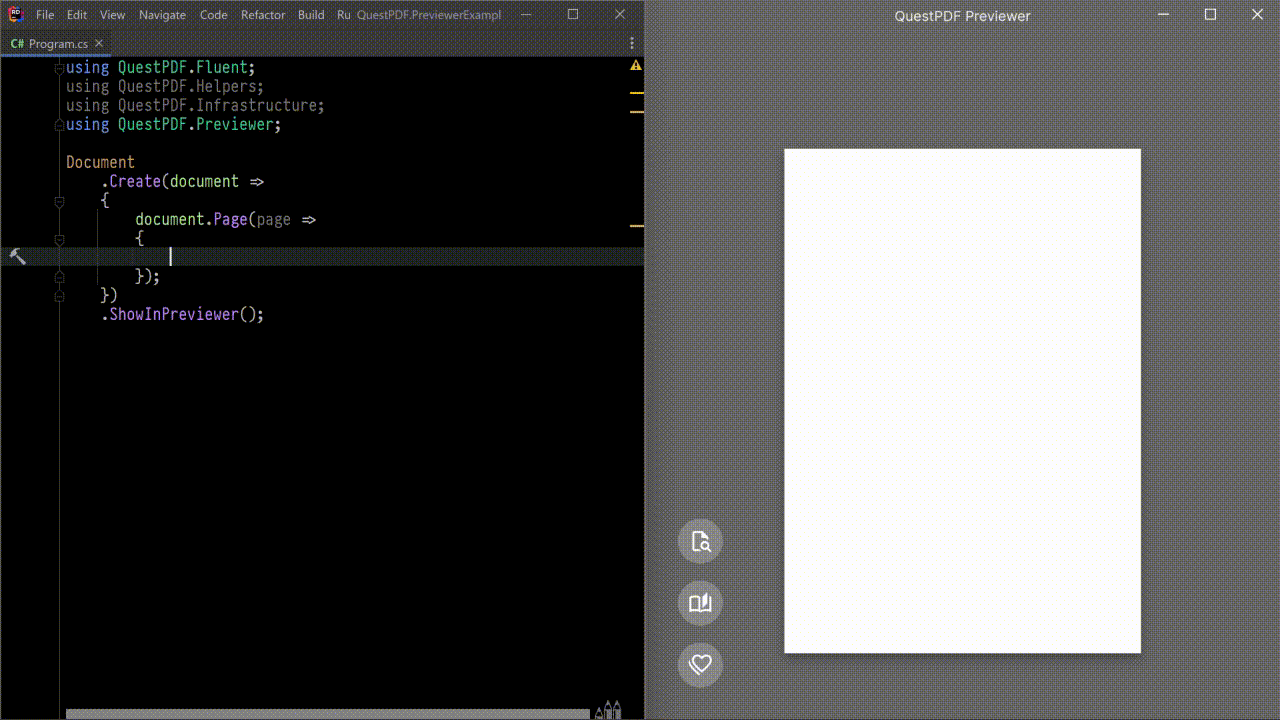
|
||
|
|
|
||
|
|
👨💻 Design PDF documents using C# and employ a code-only approach. Utilize your version control system to its fullest potential.
|
||
|
|
|
||
|
|
🧱 Compose PDF document with a range of powerful and predictable structural elements, such as text, image, border, table, and many more.
|
||
|
|
|
||
|
|
⚙️ Utilize a comprehensive layout engine, specifically designed for PDF document generation and paging support.
|
||
|
|
|
||
|
|
📖 Write code using concise and easy-to-understand C# Fluent API. Utilize IntelliSense to quickly discover available options.
|
||
|
|
|
||
|
|
🔗 Don't be limited to any proprietary scripting language or format. Follow your experience and leverage all modern C# features.
|
||
|
|
|
||
|
|
⌛ Save time thanks to a hot-reload capability, allowing real-time PDF document preview without code recompilation.
|
||
|
|
|
||
|
|
|
||
|
|
## Simplicity is the key
|
||
|
|
|
||
|
|
How easy it is to start and prototype with QuestPDF? Really easy thanks to its minimal API! Please analyse the code below that generates basic PDF document:
|
||
|
|
|
||
|
|
```csharp
|
||
|
|
using QuestPDF.Fluent;
|
||
|
|
using QuestPDF.Helpers;
|
||
|
|
using QuestPDF.Infrastructure;
|
||
|
|
|
||
|
|
// code in your main method
|
||
|
|
Document.Create(container =>
|
||
|
|
{
|
||
|
|
container.Page(page =>
|
||
|
|
{
|
||
|
|
page.Size(PageSizes.A4);
|
||
|
|
page.Margin(2, Unit.Centimetre);
|
||
|
|
page.Background(Colors.White);
|
||
|
|
page.DefaultTextStyle(x => x.FontSize(20));
|
||
|
|
|
||
|
|
page.Header()
|
||
|
|
.Text("Hello PDF!")
|
||
|
|
.SemiBold().FontSize(36).FontColor(Colors.Blue.Medium);
|
||
|
|
|
||
|
|
page.Content()
|
||
|
|
.PaddingVertical(1, Unit.Centimetre)
|
||
|
|
.Column(x =>
|
||
|
|
{
|
||
|
|
x.Spacing(20);
|
||
|
|
|
||
|
|
x.Item().Text(Placeholders.LoremIpsum());
|
||
|
|
x.Item().Image(Placeholders.Image(200, 100));
|
||
|
|
});
|
||
|
|
|
||
|
|
page.Footer()
|
||
|
|
.AlignCenter()
|
||
|
|
.Text(x =>
|
||
|
|
{
|
||
|
|
x.Span("Page ");
|
||
|
|
x.CurrentPageNumber();
|
||
|
|
});
|
||
|
|
});
|
||
|
|
})
|
||
|
|
.GeneratePdf("hello.pdf");
|
||
|
|
```
|
||
|
|
|
||
|
|
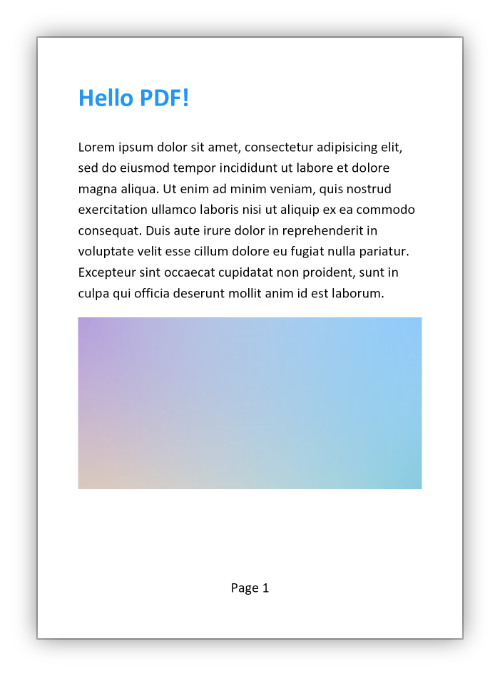
|
||
|
|
|
||
|
|
|
||
|
|
## Let's get started
|
||
|
|
|
||
|
|
Begin exploring the QuestPDF library today. You are 250 lines of C# code away from creating a fully functional PDF invoice implementation.
|
||
|
|
|
||
|
|
Read the Getting Started tutorial to familiarize yourself with general library architecture, important layout structures as well as to better understand helpful patterns and practices.
|
||
|
|
|
||
|
|
Easily start designing your PDF documents, reports, invoices, exports and even more.
|
||
|
|
|
||
|
|
[](https://www.questpdf.com/getting-started)
|
||
|
|
|
||
|
|
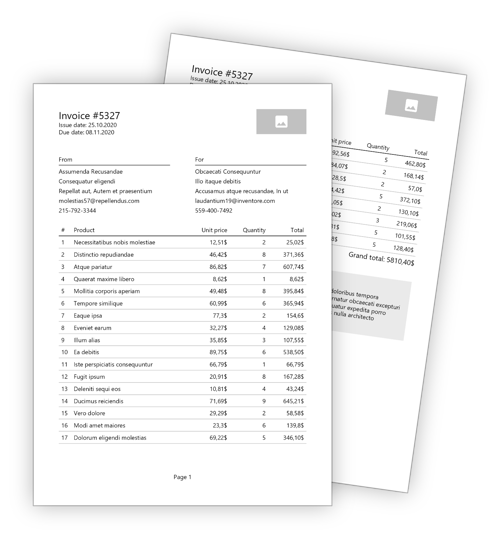
|